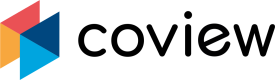Page settings
You can configure the following options for the webpage with Coview snippet attached to it:
coview("start", {
projectKey<string>: "YOUR_PROJECT_KEY",
user: {
// id is required if you'd like to map your users
id<string?>: "9009",
name<string?>: "demo user",
email<string?>: "[email protected]"
},
privacyOptIn<boolean?>: true,
bindConsole<boolean?>: true,
chat: {
showButton<string?>: true
},
});Property | Default value | Note |
|---|---|---|
| Part of the snippet. See "Quick start" guide | |
| See "Identifying your users" page. | |
| false | Change to true to include the browser logs in screenshots and recordings |
| true | See "Chat widget" page. |
We have changed the way Coview interacts with your console.If you have set
bindConsoletotrue, it will always automatically bind the browser console (applies to all visual communication features).
Related pages
Updated 7 months ago
What's Next