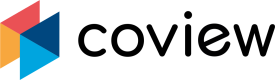Customer self-service
Default configuration
The widget allows customers to proactively send screencaps and screen recordings out of the box - without any prompts from agents. They simply click on a camera icon in the widget and choose how they'd like to communicate their problem from the list of options:
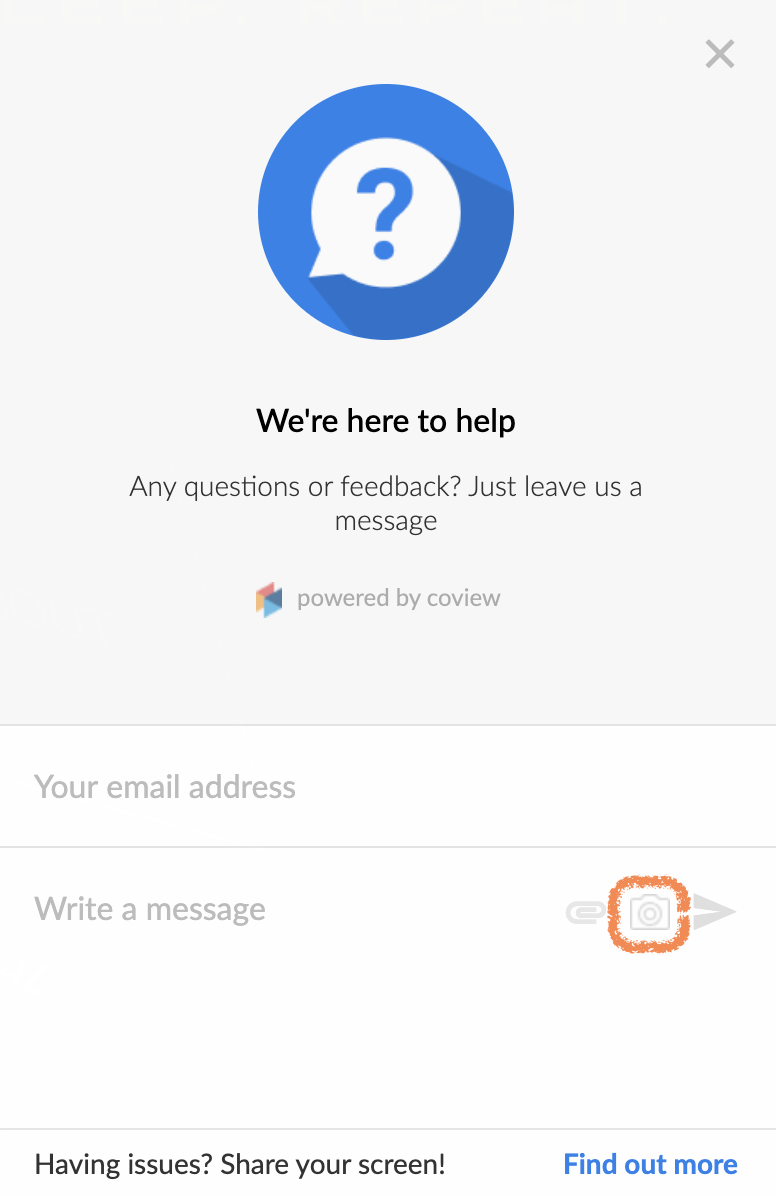
"Self-service" icon in the widget.
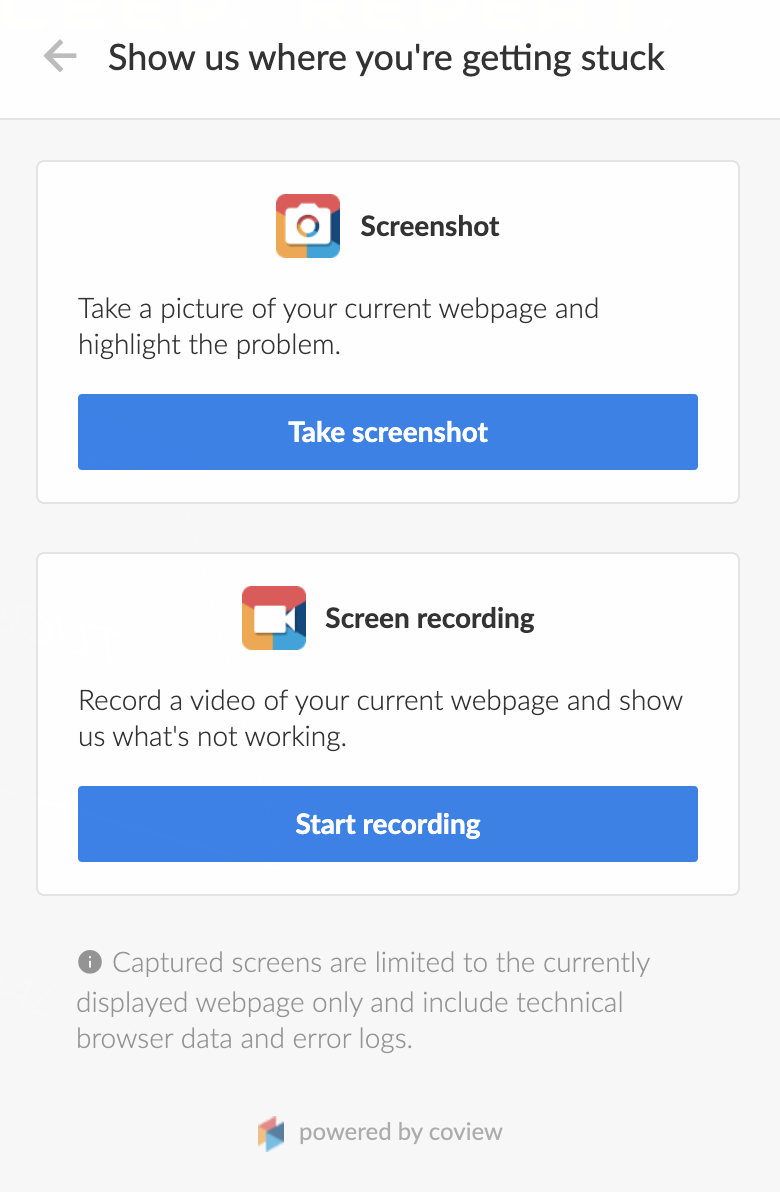
Self-service options activated by default in the widget.
Customizing self-service options
You can control which options are available to your customers. Go to your project's settings and select "Customer self-service" from the menu to access the configuration page:
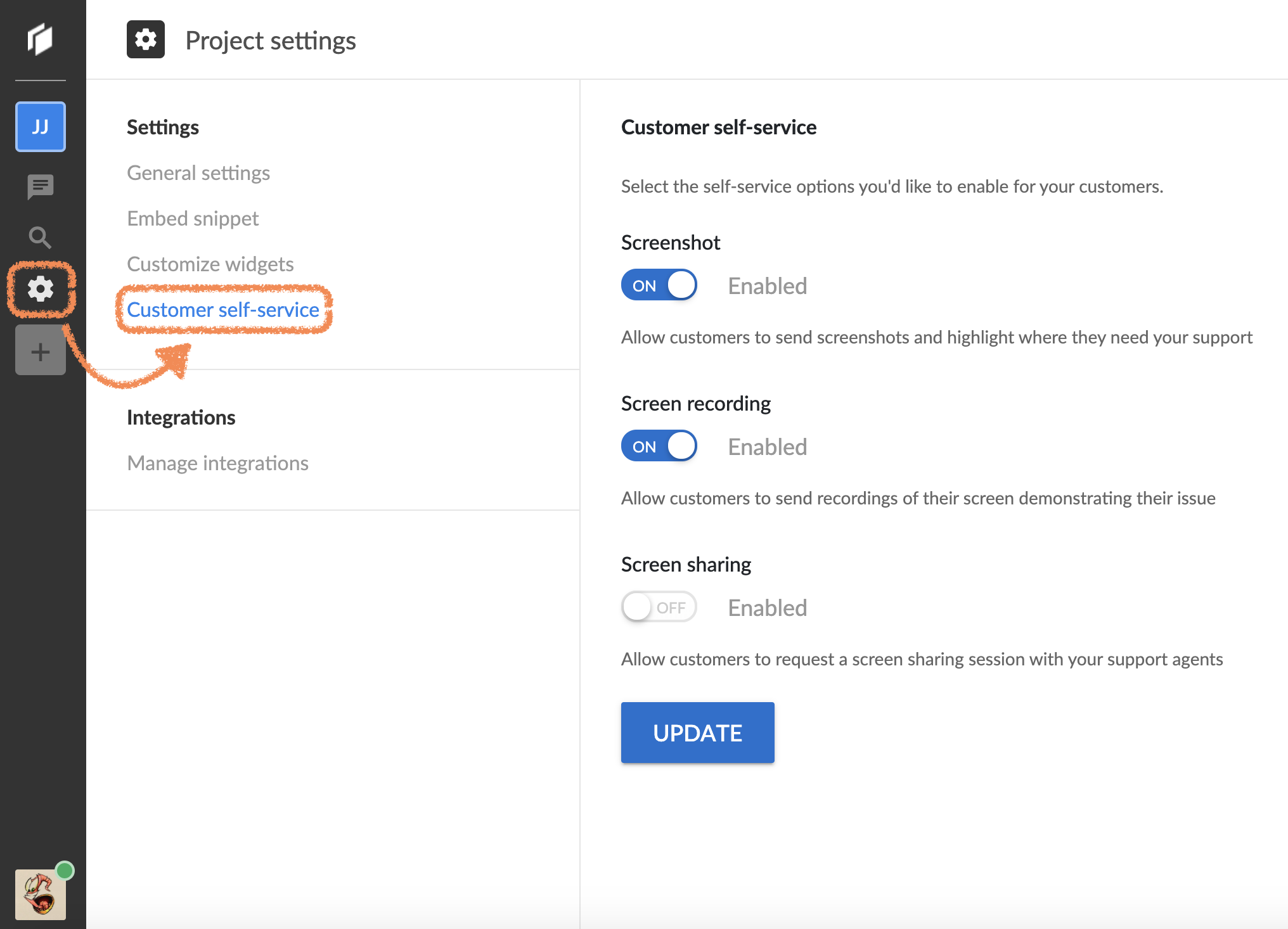
"Customer self-service" section in project's settings.
Let's say you wanted to allow customers to only send co-browsing requests to your agents:
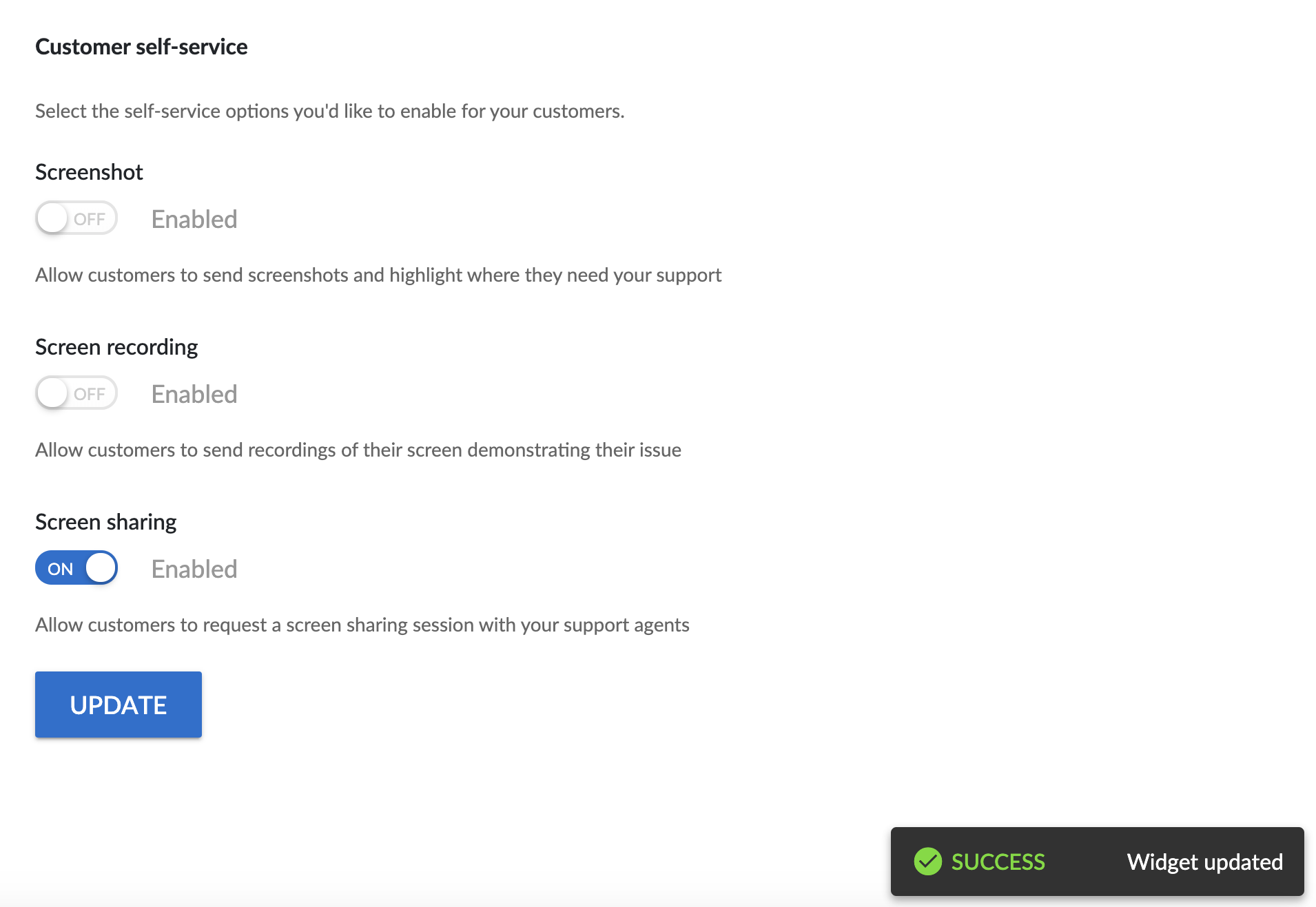
Only co-browsing requests are allowed in project's settings.
This change will reflect in the widget:
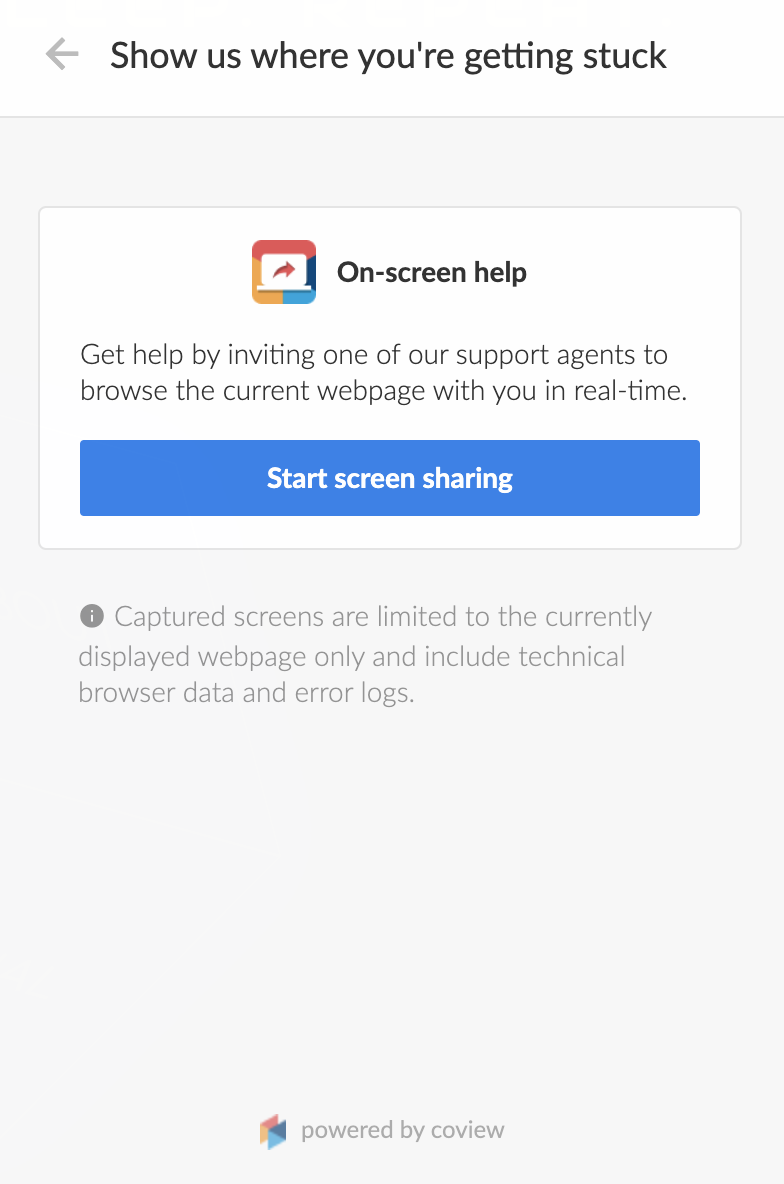
Option to request co-browsing in the widget.
If you flipped off every switch, the camera icon will completely disappear:
Although now the self-service icon is gone, customers will still be able to accept any incoming requests from your agents.
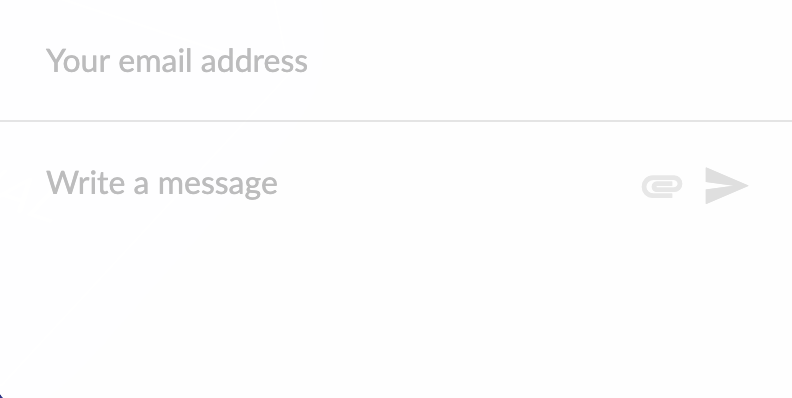
No self-service icon in the widget.
Updated 7 months ago