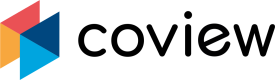Chat widget
Changing primary colour and language
To change primary colour and locale, head over to the "General settings" panel in your project's settings:
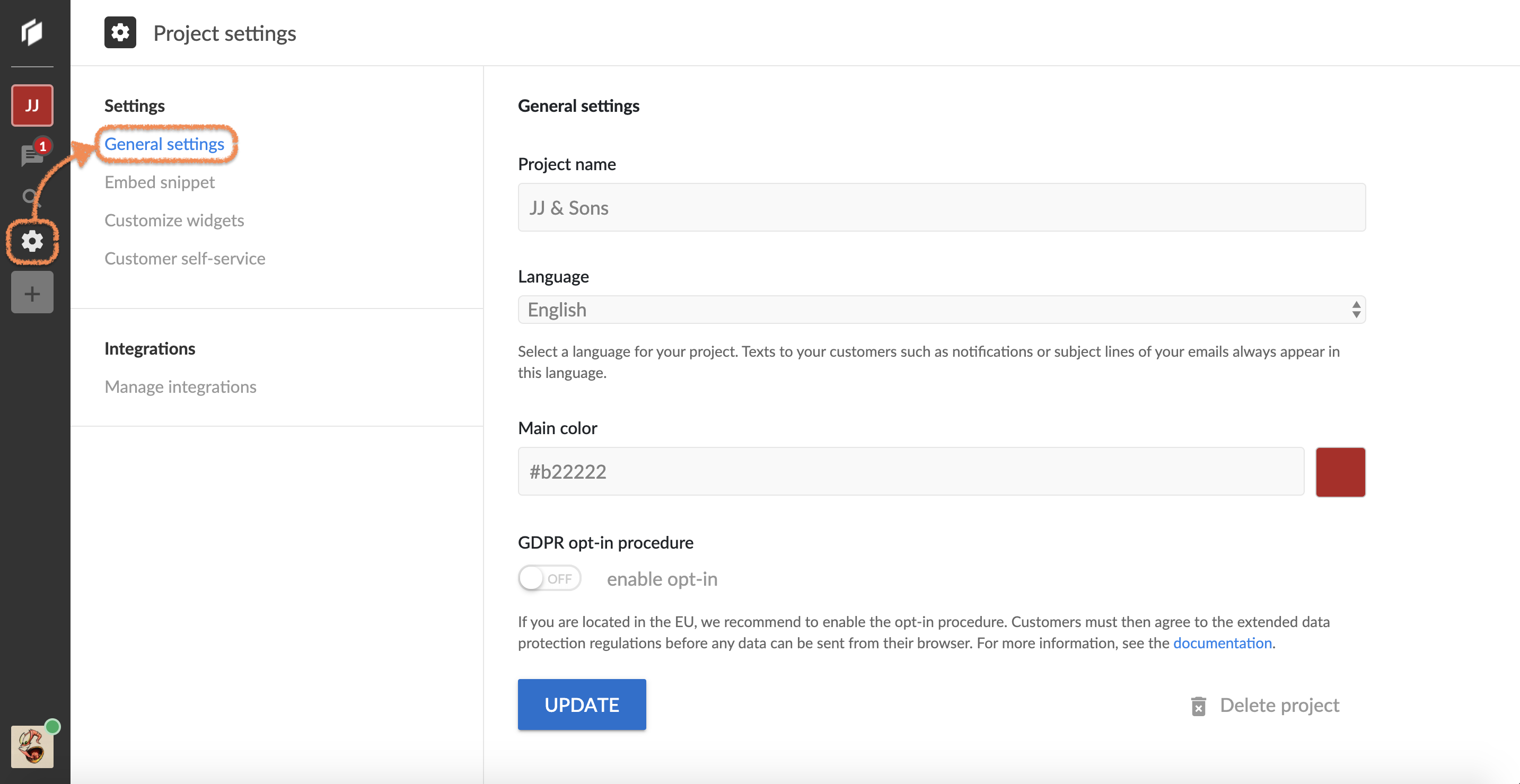
"General settings" panel.
Locale scopeChosen locale impacts both the widget and any emails sent by the platform.
Colour formatThe colour should be in a hexadecimal format.
Changing content and toggling chat availability
To change default headlines and messages, proceed to the "Customize widget" panel:
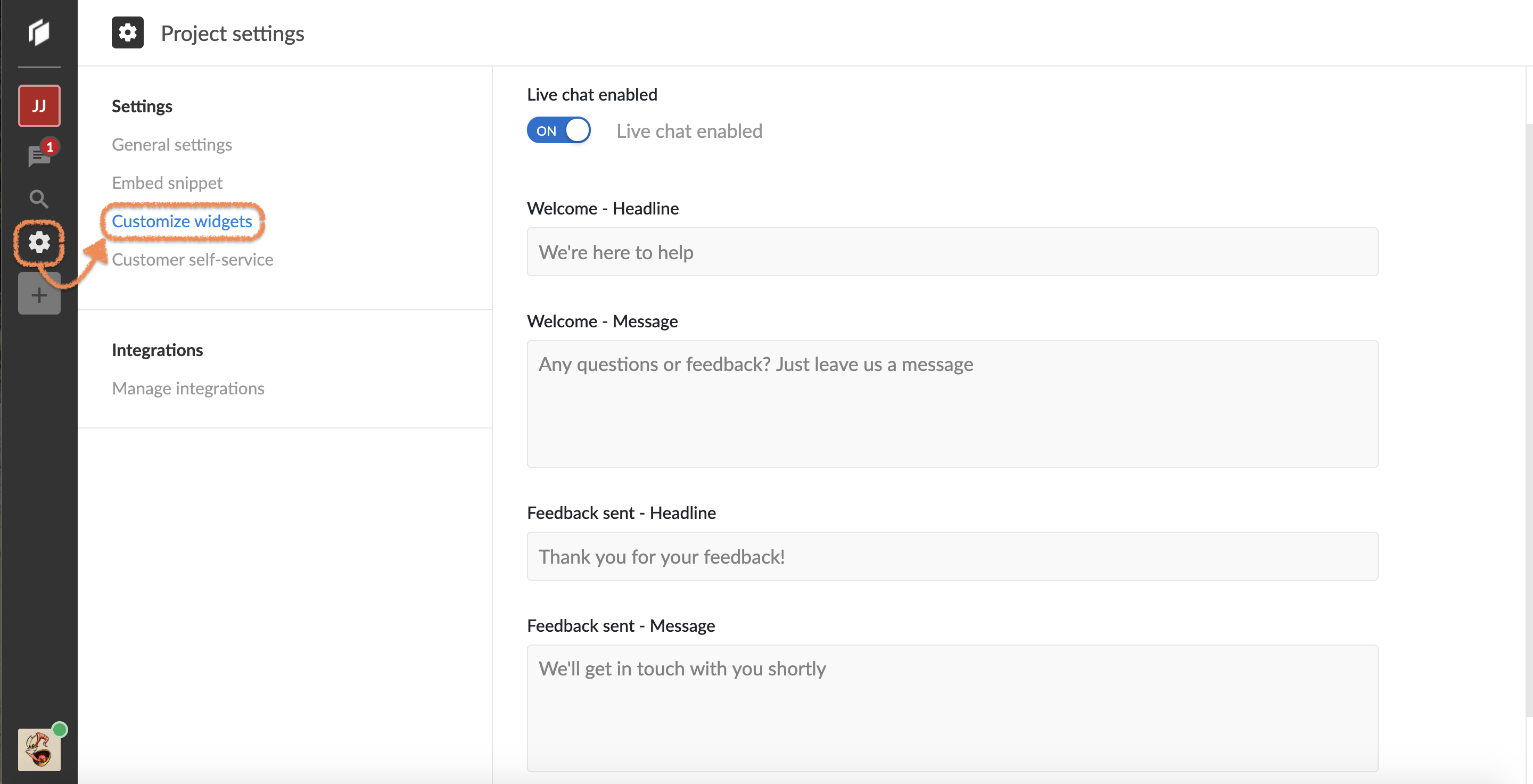
"Customize widget" panel.
The switch at the top controls the availability of the live chat. If you turn it off, customers will still be able to send you a message or any of the available requests. However, they will see a "thank you" message instead of joining a chat, similar to the situation when no one is online in the back office:
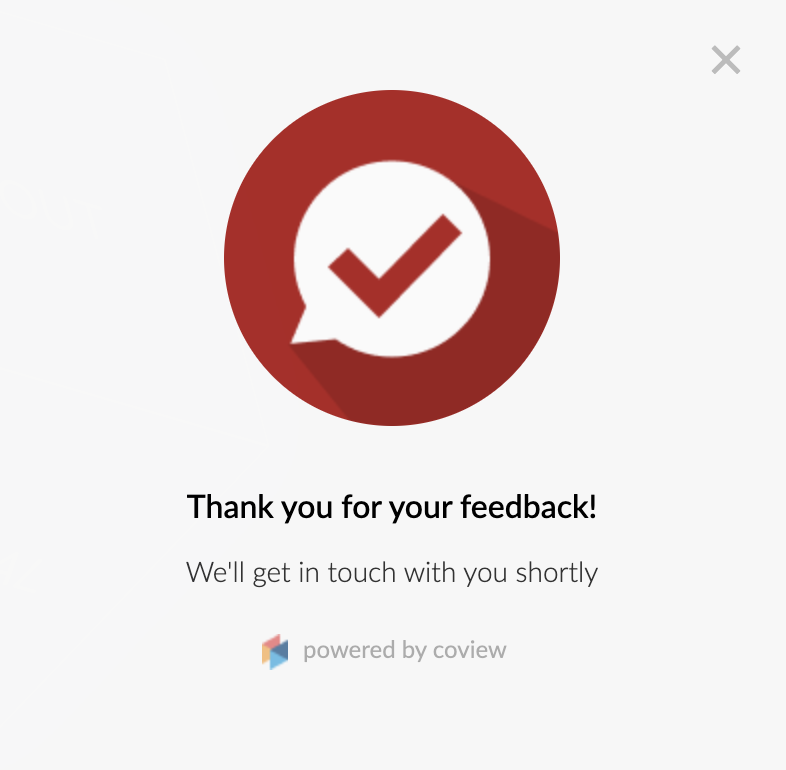
"Thank you" message.
PermissionsOnly profiles with Maintainer and Owner roles could toggle live chat availability.
If a customer has provided their email address, you can exchange emails with them from the back office. Otherwise, you'll only be able to take notes.
Updated 7 months ago