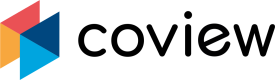Masking sensitive data
When your users utilize any of the visual communication features (co-browsing, etc.), we receive a full DOM snapshot of the page(s) they were on. Some of those pages might contain sensitive data, such as passwords and bank account details. Coview is set up to automatically exclude passwords from the payload, however any other type of such information has to be explicitly marked by a special attribute called data-coview-private-content as forbidden for transfer.
Example
Attaching data-coview-private-content attribute to an element hints our script to replace every enclosed text symbol with an x character before initiating a request to the server:
<div>
<div data-coview-private-content>
<span>This text will be masked</span>
<input type="text" value="Super secret value" />
</div>
<span>This text will stay intact</span>
</div><div>
<div data-coview-private-content>
<span>Xxxx xxxx xxxx xx xxxxxx</span>
<input type="text" value="Xxxxx xxxxxx xxxxx" />
</div>
<span>This text will stay normal</span>
</div>Updated 7 months ago
What's Next