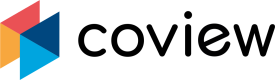Managing team members
Accessing the management panel
The "Team members" panel could be accessed either from dashboard's home screen or by clicking on your profile picture in the bottom left corner and selecting "Settings" from the context menu:
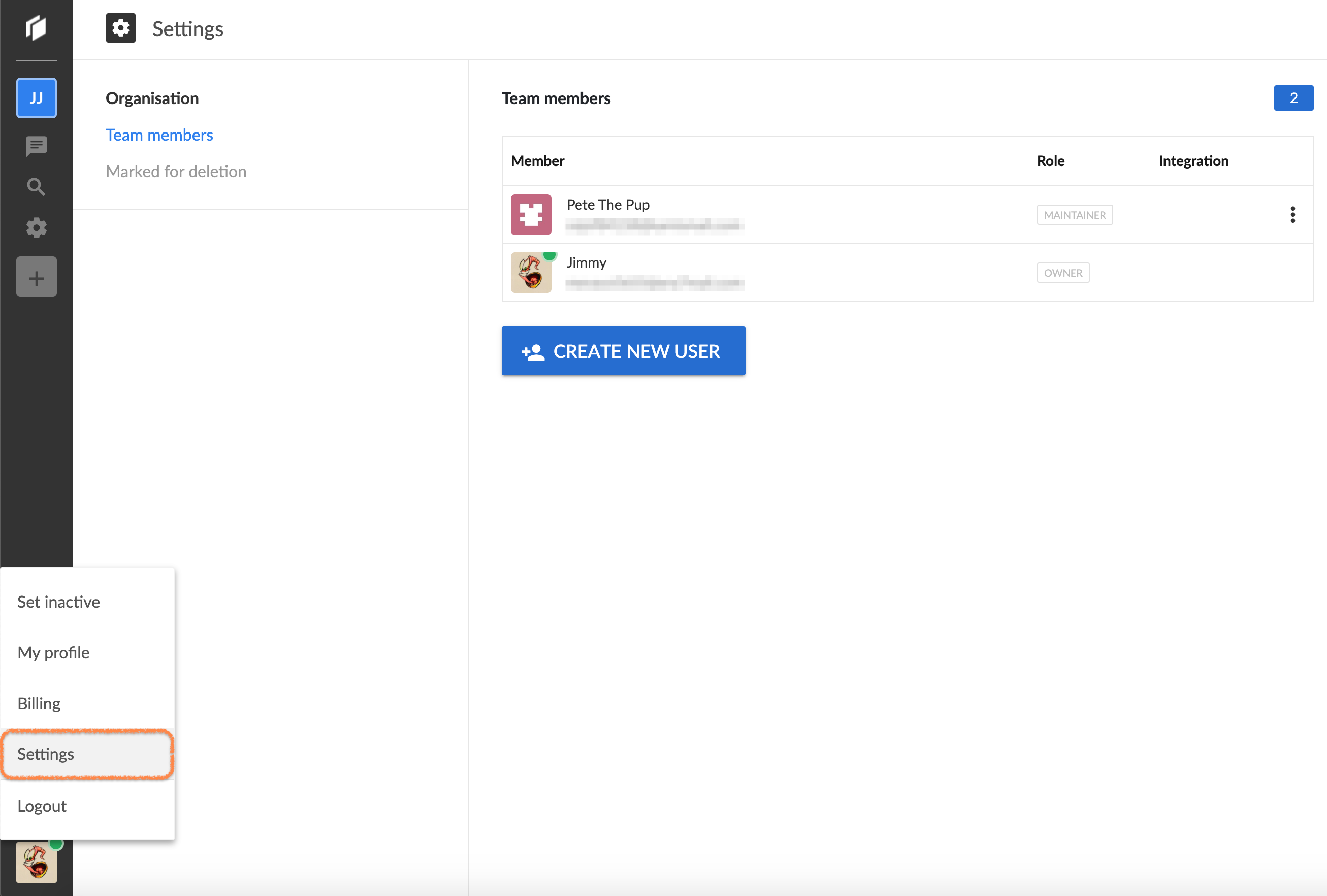
Profile settings menu.
Managing the team
Adding teammates
Please refer to the "Quick start" guide for detailed instructions on how to invite other people to join your project.
Removing teammates and changing their role
Team members with higher privileges (Maintainer and Owner roles) have the ability to delete profiles and change their role:
Available rolesRoles could only be toggled between Maintainer and Member types.
Owner role is non-transferable.
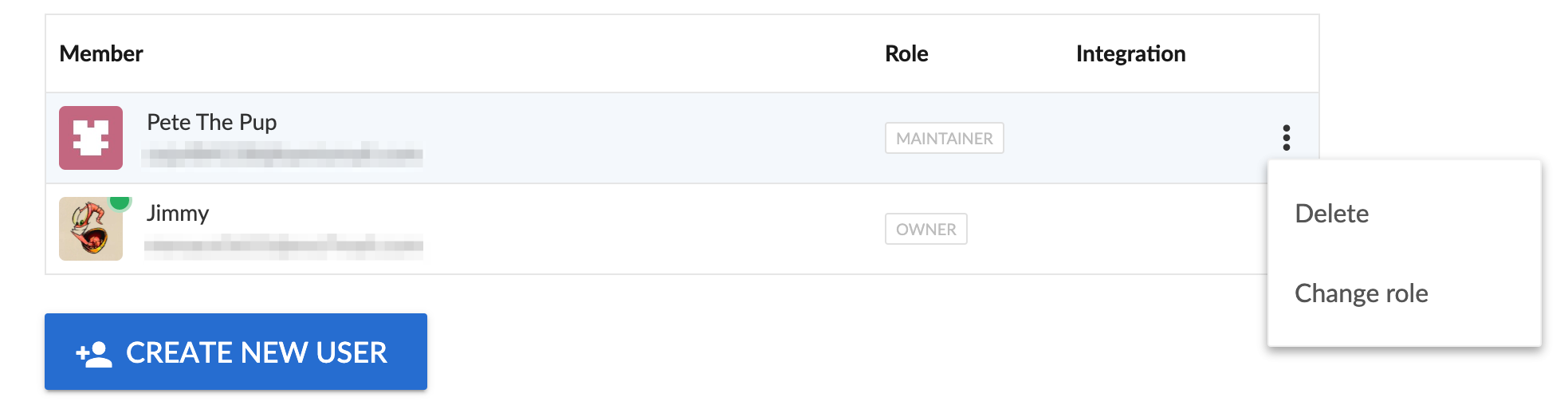
Context menu with management actions.
Roles
There're three roles within the organization:
Role | Privileges |
|---|---|
Member | Access to the core product functionality (conversations, search, etc.) without the ability to tweak anything. |
Maintainer | Same as Member, but with expanded permissions allowing them to configure projects and manage the team. |
Owner | Organization owner. The first person who created the account. Full project access without any restrictions. |
Updated 7 months ago