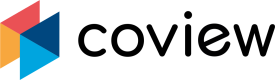Identifying your users
Using Intercom? No need to add identification.Coview automatically uses Intercom's user identities to map your customers.
Identification
You can include some of your user data (optionally) when calling start() to identify them in the Coview app when they start a conversation with you:
coview("start", {
user: {
id<string>: "1234",
name<string?>: "demo user",
email<string?>: "[email protected]",
})
ID must be secureDon't use values that are easy to guess, since this property is used in the authorization context.
It's strongly recommended to use uuid or a similar library to generate strong, unique identifiers.
Thenameproperties will become available in the dashboard only if the GDPR consent is turned on and it has been accepted by a user.
Updating user profiles
Some websites may not be able to identify users before a conversation in the widget begins. In that case, you can update user's identity later. See Javascript API for more information.
Benefits of user identification
Once Coview has a way to cross-reference your users, you can proactively start a conversation with them. See Starting new conversations for a detailed guide.
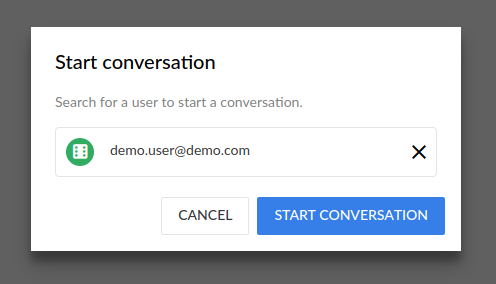
"Start conversation" modal.
GDPR opt-in
If you have enabled the GDPR consent in your project's settings, only the user id will be sent to Coview until the customer has accepted the privacy policy. See Opt-in settings (GDPR) for details.
Related pages
Updated 7 months ago