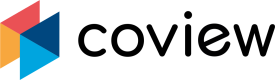GDPR opt-in
We are fully compliant with the European GDPR policy, and you can directly benefit from this fact without any changes required on your end - all you have to do is to flip a switch in your project's settings:
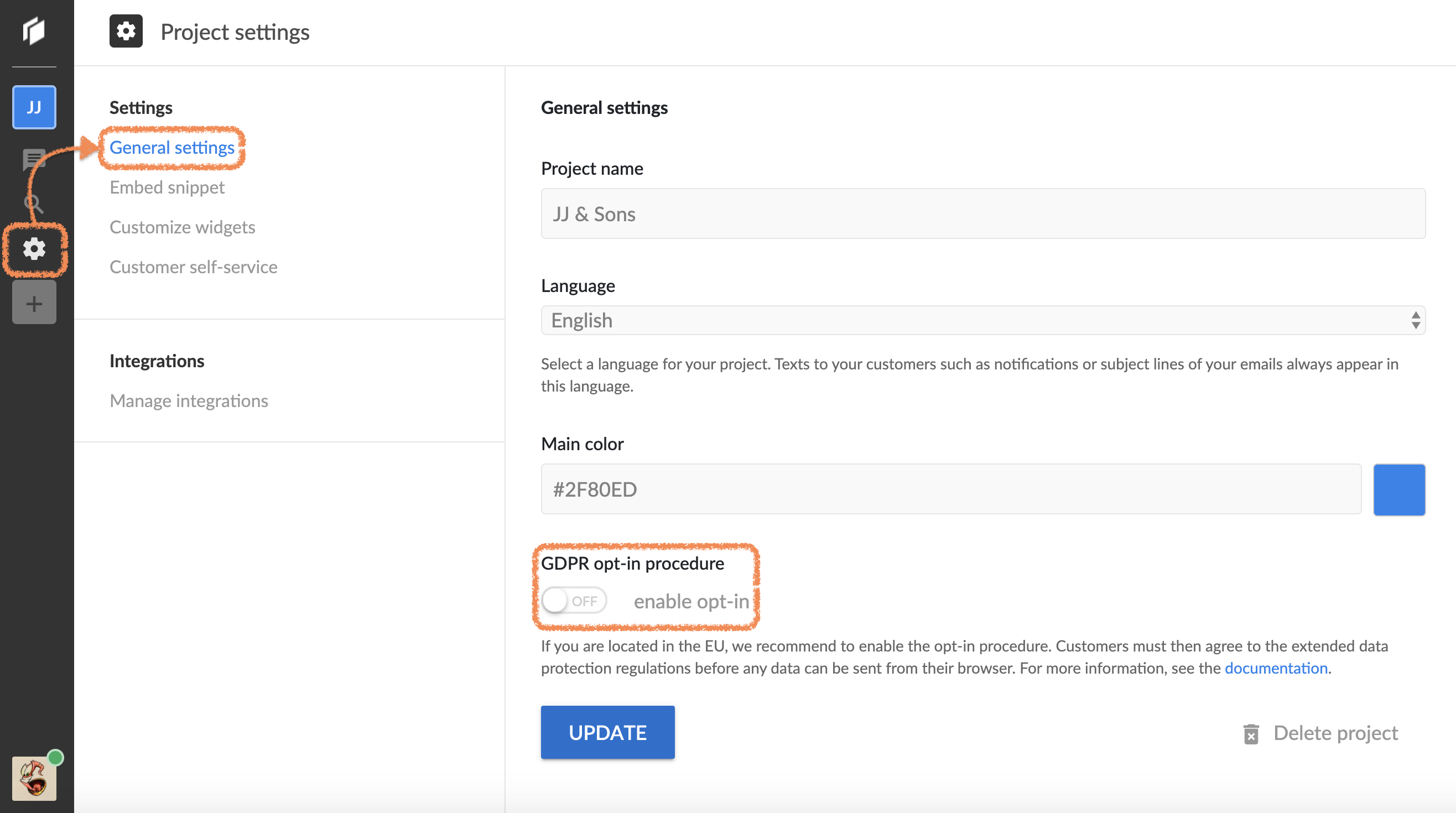
GDPR switch in project's settings.
Default settingsGDPR consent is disabled by default when you create a new project. If you are located in the EU, we recommend that you enable this setting. In other cases, please evaluate carefully whether you should turn it on or not.
Changes in the widget behavior
Turning the GDPR compliance on introduces one additional step to the usual user workflow. When users start a conversation or decide to utilize any of the visual communication tools, they will see the following popup:
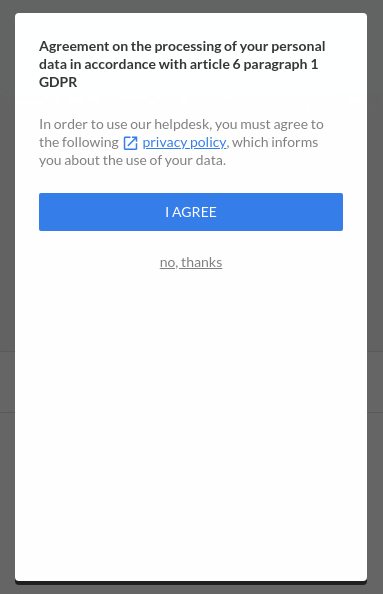
GDPR consent popup.
As long as the customer doesn't agree with the GDPR policy, no cookies are going to be stored. Additionally, if you supplied user details on your own through our API (see identifying your users), only the id will be sent to us so we could check whether the user already had a conversation (e.g. in another browser).
Updated 7 months ago