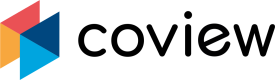Sending messages
General user interaction
TODO
Directly messaging a specific user
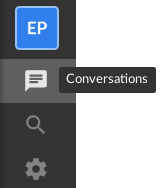

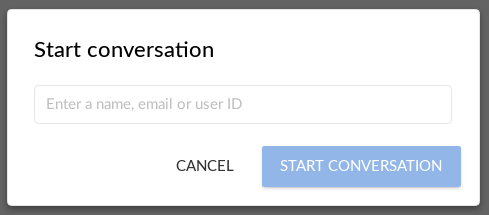
TODO
Wether you send messages to your customers from the coview team inbox or directly from your connected email account - the messages will look exactly the same and your customers will not notice any difference.
Live chat conversations will be displayed in the chat widget on your customer's screen. But if you reply to a customer who has gone offline in the meantime, an additional email is sent to him to make sure that he gets your reply.
Every conversation will be displayed and saved in the team inbox - nothing gets lost.
Updated 7 months ago